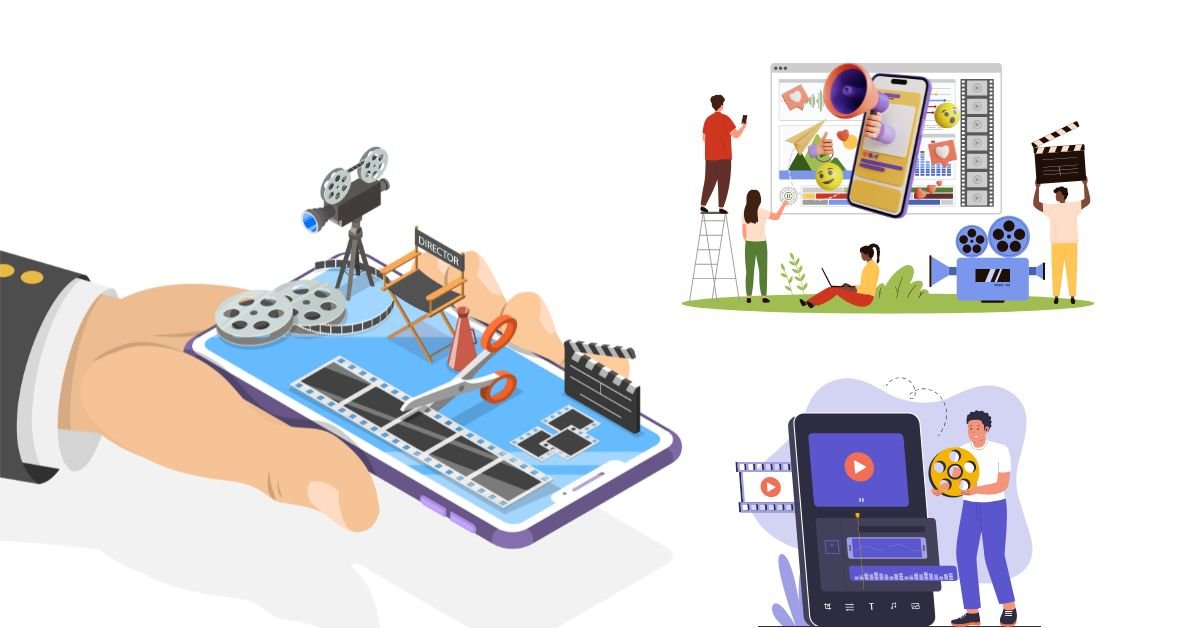Listen to audio–
Mobile Video Editing Apps: When They’re Enough for Business Content
In today’s fast-paced digital landscape, video content is no longer confined to the desktop studio. The ubiquity of high-quality smartphone cameras, coupled with the rapid evolution of mobile video editing apps, has ushered in an era where professional-grade business content can be captured, edited, and published entirely on the go. From small businesses looking to maximize their social media presence to large corporate media departments seeking agile production solutions, the question is no longer *if* mobile video editing is possible, but rather: *When* are these apps truly enough for your business content needs?
This comprehensive guide will delve into the remarkable capabilities of modern mobile video editing apps, exploring their strengths, understanding their limitations, and pinpointing the exact scenarios where they offer an ideal balance of efficiency, accessibility, and quality for your corporate video production. We’ll examine specific features, highlight popular applications, and provide insights into integrating mobile workflows for maximum productivity and Return on Investment (ROI). Get ready to unlock the power of your pocket studio.
Table of Contents
- Introduction: The Rise of the Smartphone Studio
- The Evolution of Mobile Video Editing: From Simple to Sophisticated
- Core Capabilities of Modern Mobile Video Editing Apps for Business
- When Mobile Apps Are “Enough”: Ideal Use Cases for Business Content
- Popular Mobile Video Editing Apps for Business Content
- Limitations of Mobile Video Editing for Business Content (and When to Step Up)
- Best Practices for Creating Business Content on Mobile
- Integrating Mobile with Desktop Workflows: A Hybrid Approach
- Conclusion: Agility Meets Professionalism
The Evolution of Mobile Video Editing: From Simple to Sophisticated
Not long ago, mobile video editing apps were synonymous with basic trimming, simple filters, and maybe adding a quick title. They were largely seen as tools for casual users, certainly not for serious business content. However, rapid advancements in smartphone processing power, camera technology, and app development have dramatically shifted this perception.
Today’s leading mobile video editing applications boast feature sets that rival entry-level desktop Non-Linear Editors (NLEs). They offer multi-track timelines, advanced color correction, keyframe animation, green screen capabilities, and even AI-powered features. This evolution has made them indispensable for digital marketers, small business owners, and field reporters who need to create and distribute compelling video content with unprecedented speed and flexibility. The gap between desktop and mobile has narrowed, making mobile a genuinely viable option for many professional tasks.
Figure 1: The Rapid Evolution of Mobile Video Editing
Core Capabilities of Modern Mobile Video Editing Apps for Business
Modern mobile video editing apps are packed with features that empower users to create professional-looking business content directly from their smartphones or tablets.
1. Intuitive Interface & Ease of Use
Designed for touchscreens, most mobile apps prioritize intuitive drag-and-drop interfaces, making them significantly easier to learn than complex desktop NLEs. This low learning curve directly contributes to faster content creation and higher productivity, a key factor in picking software that boosts productivity.
- Tap-and-Drag Editing: Simple gestures for trimming, splitting, and rearranging clips.
- Contextual Menus: Tools appear only when needed, reducing screen clutter.
- Templates & Presets: Many apps offer pre-designed templates for specific social media formats or business types, accelerating creation.
2. Basic to Advanced Editing
Beyond fundamental cuts, many apps offer surprisingly robust editing features.
- Multi-Track Timelines: Layer video, audio, text, and graphics for more complex compositions.
- Keyframe Animation: Precise control over movement, size, and opacity of elements over time.
- Speed Ramps & Curves: Create dynamic slow-motion or fast-motion effects.
- Picture-in-Picture (PIP): Overlay multiple video clips, ideal for reactions, tutorials, or presentations.
- Green Screen (Chroma Key): Remove colored backgrounds for professional-looking composites.
3. Text & Graphics
Essential for branding and conveying key messages in business content.
- Customizable Text Overlays: Choose fonts, colors, sizes, and positions for titles, lower thirds, and calls-to-action.
- Animated Text Styles: Pre-designed text animations for dynamic introductions or captions.
- Stickers & Emojis: Add engaging visual elements for social media.
- Brand Kit Integration: Some apps allow you to save brand colors, fonts, and logos for consistency.
4. Audio Enhancement
Good audio is crucial for professional video content, even on mobile.
- Volume Control & Fades: Adjust levels for dialogue, music, and sound effects.
- Noise Reduction: Basic tools to clean up background noise.
- Voiceovers: Record narration directly within the app.
- Built-in Music Libraries: Access royalty-free music tracks.
5. Color Correction & Filters
Enhance the visual appeal of your footage quickly.
- Adjustments: Control brightness, contrast, saturation, and exposure.
- Filters & LUTs: Apply cinematic looks or stylistic filters with a tap.
- HSL (Hue, Saturation, Luminance): Fine-tune specific colors for more precise adjustments.
6. Export & Sharing
Directly publish to your target platforms.
- Resolution & Frame Rate Options: Export in various qualities, including 1080p and sometimes 4K.
- Platform-Specific Presets: Optimize videos for TikTok, Instagram Reels, YouTube, etc., including recommended aspect ratios and compression settings.
- Direct Sharing: Share directly to social media, messaging apps, or cloud storage.
7. AI-Powered Features (Mobile-Specific)
Many mobile video editing apps are rapidly integrating AI capabilities, making complex tasks simpler for beginners and professionals alike.
- Auto-Captioning/Speech-to-Text: Automatically generate subtitles from spoken audio (How to Use AI – Beginners Guide).
- Smart Reframing/Auto Cut: Intelligently adjust video framing for different aspect ratios or automatically identify and cut out silent pauses.
- Background Removal: Remove or replace video backgrounds without a green screen.
- Text-to-Video/Avatar Generation: Some advanced apps can create basic videos from text prompts or generate talking avatars.
Figure 2: Core Capabilities of Modern Mobile Video Editing Apps
When Mobile Apps Are “Enough”: Ideal Use Cases for Business Content
Mobile video editing apps truly shine in scenarios demanding speed, agility, and content tailored for specific platforms. Here’s when they’re not just convenient, but often the optimal choice for business content.
1. Social Media Marketing (Reels, Stories, TikTok)
- Agility is King: Social media demands frequent, timely content. Mobile apps allow for rapid creation and publishing of short, engaging videos that capture trends.
- Native Features: Many mobile apps offer direct integration with social platforms and understand their unique requirements (e.g., vertical video, trending audio).
- Engagement-Focused: Quick cuts, dynamic text, and trending music can be easily added on mobile to maximize views and shares.
- Example: A boutique clothing brand creating daily “outfit of the day” Reels or a local cafe sharing behind-the-scenes content on TikTok.
2. Internal Communications (Quick Updates, Training Snippets)
- Efficiency & Accessibility: Teams can quickly record and edit video updates for internal newsletters, project briefs, or short training modules without needing dedicated studio time.
- Authenticity: Mobile-shot and edited videos often have a more genuine, relatable feel, which can be highly effective for internal messaging.
- Example: A project manager sending a weekly video update to their team or an HR department sharing a quick video on a new policy change.
3. Event Highlights & Live Coverage
- Immediate Impact: Capture key moments at conferences, trade shows, or corporate events and quickly compile highlights for social media or press releases while the event is still happening.
- On-the-Spot Editing: Field producers can create short, impactful packages directly from their devices.
- Example: A marketing team creating a 60-second recap of a product launch event to post on LinkedIn within hours.
4. Client Testimonials & User-Generated Content (UGC) Curation
- Ease of Collection & Editing: Customers can easily record testimonials on their phones, and businesses can quickly trim, add branding, and optimize these for marketing.
- Authenticity & Trust: UGC feels more genuine than highly polished studio productions, and mobile apps help maintain that raw appeal while adding professionalism.
- Example: A software company collecting video reviews from users and quickly compiling them into a promotional reel.
5. Quick Explainer Videos & Tutorials
- Simple Demonstrations: For products or services that can be demonstrated effectively with a smartphone camera.
- Cost-Effective: Avoids the need for expensive equipment or complex setups for basic instructional content.
- Example: A small business owner demonstrating how to use a new feature in their online store or assembling a DIY product.
6. Real Estate Virtual Tours
- Agility & Volume: Real estate agents can quickly shoot and edit walk-through videos of properties, adding text overlays for features and contact info, and uploading them immediately.
- Market Responsiveness: Get properties online faster to attract potential buyers.
- Example: An agent creating a dynamic video tour of a newly listed home, complete with background music and agent commentary.
7. News & Journalism (Field Reporting)
- Rapid Deployment: Journalists and reporters can capture breaking news, conduct interviews, and edit short packages directly from the scene, delivering timely content.
- Portability: Smartphones are discreet and easy to deploy in situations where traditional camera gear would be cumbersome.
- Example: A local news reporter sending a video update from a community event or an activist documenting an important happening.
Figure 3: Ideal Business Use Cases for Mobile Video Editing Apps
Popular Mobile Video Editing Apps for Business Content
While the market is flooded with options, a few mobile video editing apps consistently stand out for their feature sets, ease of use, and suitability for business content creation.
1. InShot (iOS/Android)
- Strengths: Extremely user-friendly interface, excellent for quick social media videos. Strong in basic editing, text overlays, music, and filters. It offers good control over aspect ratios and background options.
- Business Relevance: Ideal for rapid creation of engaging content for Instagram Reels, Stories, TikTok, and short corporate video updates where speed and visual appeal are key.
- Consideration: While capable, it’s generally best for simpler, shorter videos.
2. CapCut (iOS/Android/Desktop)
- Strengths: Free, powerful, and constantly updated with new features, including advanced AI tools. Excellent for trendy effects, auto-captioning, background removal, and a vast library of sounds and templates.
- Business Relevance: A go-to for small businesses and digital marketers focused heavily on TikTok and other short-form social video platforms, particularly for leveraging trending elements.
- Consideration: While it has a desktop version now, its mobile-first design means some features might feel constrained for highly complex projects.
3. KineMaster (iOS/Android)
- Strengths: Offers a more traditional multi-track timeline experience closer to a desktop NLE. Features include precision trimming, multi-layer video, blend modes, chroma key, and detailed audio control.
- Business Relevance: Suitable for more complex mobile projects like short documentaries, detailed explainers, or corporate video content requiring layered visuals and precise timing. Good for creators who want more control than basic apps.
- Consideration: Can have a slightly steeper learning curve than InShot or CapCut, but rewards the effort with greater control.
4. LumaFusion (iOS/iPadOS)
- Strengths: Often hailed as the “desktop-class” editor for mobile. Boasts up to 6 video/audio tracks, advanced color correction (scopes), audio mixing, external drive support, and robust project management.
- Business Relevance: The choice for mobile professionals (journalists, filmmakers, corporate videographers) who demand maximum power and flexibility on their mobile device. Ideal for longer-form content or projects requiring more intricate editing.
- Consideration: iOS/iPadOS exclusive and has a higher price point than free alternatives, reflecting its professional feature set. Requires more processing power from your device.
5. Adobe Premiere Rush (iOS/Android/Desktop)
Part of the Adobe Creative Cloud ecosystem, designed for seamless cross-device editing.
- Strengths: Intuitive interface for quick social videos. Key feature is its cloud sync with Adobe Premiere Pro, allowing you to start an edit on mobile and finish it on desktop. Offers built-in stock music and simple color presets.
- Business Relevance: Excellent for creative professionals already in the Adobe ecosystem who need to capture and make quick edits on the go, then refine the project later in Premiere Pro. Ideal for hybrid workflows.
- Consideration: While user-friendly, its features are more streamlined than LumaFusion or even KineMaster, aiming for speed over deep control. Requires an Adobe Creative Cloud subscription for full functionality.
Figure 4: Popular Mobile Video Editing Apps for Business Content
Limitations of Mobile Video Editing for Business Content (and When to Step Up)
While powerful, mobile video editing apps still have inherent limitations compared to full-fledged desktop NLEs like Adobe Premiere Pro or DaVinci Resolve. Understanding these helps determine when a desktop solution is necessary for your corporate video production.
1. Complexity & Granular Control
- Limited Precision: Touch interfaces, while intuitive, inherently lack the precision of a mouse and keyboard for fine-tuning edits, effects, or animations.
- Fewer Parameters: Desktop software offers a far greater depth of adjustable parameters for effects, transitions, and export settings.
- When to Step Up: For projects requiring pixel-perfect alignment, complex masking, intricate keyframe animations, or highly customized effects that demand fine-tuned control.
2. Large Project Handling & Performance
- Resource Intensive: Editing high-resolution (4K, 6K, 8K) or high-frame-rate footage, especially across multiple tracks, can quickly overwhelm a smartphone’s processing power and RAM.
- Storage Limitations: Raw video files are large. Phone storage can fill up quickly, making large, complex projects impractical.
- When to Step Up: For feature films, long-form documentaries, multi-camera shoots, or projects with extensive raw footage that demand real-time playback without proxies (Optimizing Your Hardware).
3. Advanced VFX & Motion Graphics
- Specialized Tools: Mobile apps lack the sophisticated VFX and motion graphics capabilities found in dedicated desktop applications like Adobe After Effects or Fusion in DaVinci Resolve.
- Plugin Ecosystem: Desktop NLEs benefit from a vast ecosystem of essential plugins and extensions for specialized effects, which mobile platforms largely do not support.
- When to Step Up: For projects requiring complex compositing, 3D animations, particle systems, advanced rotoscoping, or custom visual effects that define the look of the production.
4. Color Grading Depth & Precision
- Limited Scopes & Tools: Mobile apps offer basic color correction and filters but lack the granular control, professional scopes (waveforms, vectorscopes), and advanced grading tools of DaVinci Resolve’s Color page or Premiere Pro’s Lumetri Color.
- Rec.709 vs. HDR: Mobile displays and apps are often limited in their ability to accurately preview and grade HDR content.
- When to Step Up: For projects requiring precise, cinematic color grading, technical color correction for broadcast, or managing complex color spaces (HDR, Log footage).
5. Audio Mixing & Mastering Limitations
- Fewer Tracks & Effects: While mobile apps can handle multiple audio tracks, they offer limited mixing capabilities and advanced audio effects compared to desktop DAWs (Digital Audio Workstations) like Adobe Audition or Fairlight in DaVinci Resolve.
- Precision & Automation: Lack of precise automation for volume, panning, and effects over time.
- When to Step Up: For professional audio mixing, dialogue clean-up beyond basic noise reduction, sound design, or mastering for broadcast standards.
6. Hardware Dependence (Storage, Processing)
- Limited Upgradability: Unlike desktop workstations, smartphones and tablets cannot be upgraded for more RAM, better GPUs, or larger internal storage, directly limiting project scope.
- Battery Life: Intensive editing quickly drains device battery.
- When to Step Up: When project demands consistently exceed your mobile device’s capabilities, leading to frequent crashes, slow playback, or long export times.
7. Robust File & Media Management
Managing large volumes of media across different projects can be challenging on mobile.
- Limited Organization: Mobile operating systems and apps offer less sophisticated file organization and media asset management (MAM) capabilities compared to desktop systems.
- Security Concerns: While apps often have basic security, the overall data security posture of a mobile device can be less robust than a dedicated studio workstation.
- When to Step Up: For production agencies dealing with vast media libraries, collaborative projects requiring shared storage, or strict data security protocols.
Figure 5: Limitations of Mobile Video Editing Apps for Business Content
Best Practices for Creating Business Content on Mobile
To maximize the effectiveness of mobile video editing apps for your business content, adhere to these practices:
- Plan Your Content: Even for quick mobile videos, have a clear message, target audience, and desired call-to-action. A simple storyboard or bulleted list can save significant editing time.
- Shoot Smart:
- Lighting: Always prioritize good, even lighting. Natural light is often best.
- Stability: Use a tripod or gimbal for stable shots. Shaky footage is unprofessional.
- Audio Quality: While mobile apps can clean up basic noise, high-quality original audio is key. Consider investing in an external lavalier or shotgun microphone for interviews or voiceovers.
- Framing: Pay attention to composition, rule of thirds, and ensuring your subject is well-lit and in focus.
- Leverage App-Specific Features: Explore the unique capabilities of your chosen app. If it has great AI auto-captioning, use it! If it has excellent social media templates, integrate them into your workflow.
- Optimize for Platform: Understand the ideal aspect ratios, video lengths, and content styles for each platform (TikTok, Instagram, LinkedIn, YouTube Shorts). Export with appropriate presets.
- Backup Regularly: Mobile devices can be lost or damaged. Regularly transfer your raw footage and project files to cloud storage (e.g., Google Drive, Dropbox, iCloud) or an external drive to ensure data security and prevent loss.
Figure 6: Best Practices for Creating Professional Business Content on Mobile
Integrating Mobile with Desktop Workflows: A Hybrid Approach
Often, the most effective strategy for professional video editors and production agencies is not to choose *between* mobile and desktop, but to integrate them into a cohesive hybrid workflow.
- Mobile for Agility, Desktop for Polish: Use mobile apps for capturing spontaneous moments, creating rough cuts, or generating initial social media content. Then, transfer the project to a desktop NLE for detailed color grading, complex VFX, intricate audio mixing, and final mastering.
- Cloud Syncing Solutions: Platforms like Adobe Creative Cloud (with Premiere Rush and Premiere Pro) or services like Google Drive and Dropbox facilitate seamless transfer of media and project files between devices. This is a key aspect of cloud-based collaborative workflows.
- Proxy Workflows: Edit with low-resolution proxies on your mobile device, then reconnect to the original high-resolution media on your desktop for final export.
This hybrid model offers the best of both worlds: the agility and immediacy of mobile for certain tasks, combined with the power and precision of desktop software for demanding post-production needs. It optimizes your overall productivity and ensures you maintain a high standard of quality for all your business content.
Figure 7: Integrating Mobile with Desktop Workflows: A Hybrid Approach
Conclusion: Agility Meets Professionalism
The answer to “When are mobile video editing apps enough for business content?” is a resounding: often, and more frequently than ever before. For nimble digital marketing, rapid internal communications, quick event highlights, and engaging social media content, these apps offer unparalleled agility, accessibility, and a surprisingly robust feature set. They empower small businesses and corporate media teams to produce timely, effective video content without significant investment in hardware or complex software training, directly impacting their Return on Investment (ROI) in content creation.
While they may not fully replace the deep control and raw power of desktop NLEs for highly demanding, long-form, or complex VFX-heavy productions, mobile video editing apps are powerful tools in their own right. By understanding their strengths and integrating them strategically into your broader video production workflow – perhaps even as part of a hybrid mobile-to-desktop approach – you can significantly boost productivity, enhance your content output, and meet the ever-increasing demand for engaging video content in today’s digital world.
For insights into optimizing your video editing software choices and workflow, visit our Video Editing Software category and our extensive How-To Guides. For professional content creation services that leverage the latest tools and strategies, consider our official agency: Okay Digital Media.
Video credit – Justin Brown – Primal Video parasprunki 15.0 Fast, fun, and totally addictive