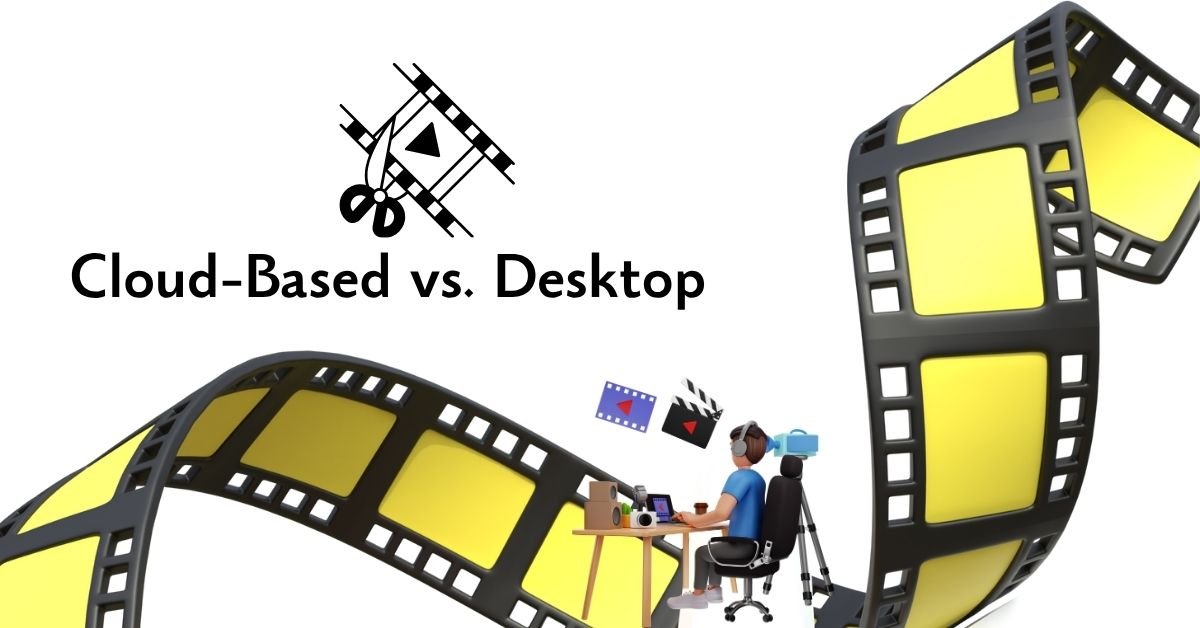List to the audio:
Cloud-Based vs. Desktop: The Future of Collaborative Video Editing Software
In the rapidly evolving landscape of digital content creation, video editing workflows are undergoing a significant transformation. The long-standing reign of desktop-bound workstations is now being challenged by the ascent of cloud-based video editing software. For businesses, production agencies, and creative teams, understanding the nuances of these two paradigms is crucial for optimizing collaboration, efficiency, and scalability in a globalized, often remote, working environment.
This comprehensive guide delves into the strengths, weaknesses, and future implications of cloud-based vs. desktop video editing, with a particular focus on how each approach impacts collaborative video editing software. We’ll explore the critical factors to consider when choosing your next editing solution, highlight the emerging trends in AI video editing and cloud computing, and provide actionable insights to help you build a robust and future-proof post-production pipeline that maximizes your return on investment (ROI).
The Evolution of Video Editing Collaboration
Collaboration in video editing has come a long way. What once involved physically sharing hard drives or sending vast amounts of footage via post has evolved into sophisticated digital workflows.
- Early Days (Manual Transfer): Editors worked in silos, passing physical drives or using slow FTP transfers. Version control was a nightmare, and real-time feedback was non-existent.
- Networked Storage (NAS/SAN): The introduction of Network Attached Storage (NAS) and Storage Area Networks (SAN) revolutionized in-house collaboration. Multiple editors could access shared media files and project files, but this was geographically limited to a physical facility.
- Dedicated Collaboration Tools (Desktop-Adjacent): Software features like Adobe Team Projects and DaVinci Resolve’s shared databases emerged, allowing editors to work concurrently on projects, often leveraging local proxy files while syncing project changes via the cloud or network.
- Cloud-Based Platforms: The latest evolution, where media and projects reside entirely or primarily in the cloud, offering unparalleled remote collaboration capabilities and accessibility from anywhere with an internet connection.
Figure 1: The Evolution of Collaborative Video Editing
Desktop Video Editing Software: The Established Standard
For decades, desktop-installed video editing software has been the backbone of post-production. Tools like Adobe Premiere Pro, DaVinci Resolve, Final Cut Pro, and Avid Media Composer have set the benchmark for professional-grade editing.
Pros of Desktop Video Editing Software:
- Uncompromised Performance: Direct access to local hardware (CPU, GPU, RAM, fast NVMe SSDs) allows for the fastest rendering, real-time playback of high-resolution footage (4K, 8K), and complex effects processing.
- Extensive Feature Sets: Desktop NLEs typically offer the deepest and most granular control over every aspect of post-production, including advanced color grading, sophisticated motion graphics, professional audio mixing (DAWs like Fairlight), and comprehensive VFX.
- Offline Work Capabilities: Ability to work fully offline once media is transferred, ideal for locations with unreliable internet or for sensitive projects requiring air-gapped security.
- Greater Hardware Control & Customization: Users can build or upgrade their workstations to meet specific performance needs, choosing components for maximum power.
- Robust Local Media Management: Full control over local storage, RAID arrays, and direct connections to high-speed shared network storage (NAS/SAN) for in-house teams.
Cons of Desktop Video Editing Software:
- High Initial Investment: Requires significant upfront costs for powerful hardware (workstation, storage, peripherals).
- Limited Native Remote Collaboration: While tools like Adobe Team Projects and DaVinci Resolve’s shared databases offer cloud syncing for project files, the actual media often needs to be locally stored or transferred, which can be a bottleneck for remote teams.
- Hardware Dependence & Obsolescence: Performance is tied to the physical machine, which can become outdated over time, necessitating costly upgrades.
- File Transfer Challenges: Sending large raw footage files to remote collaborators or clients can be slow and cumbersome without dedicated high-speed transfer services.
- IT Management Overhead: Local hardware requires IT management for maintenance, updates, and troubleshooting.
For in-depth guidance on optimizing your desktop hardware, refer to our comprehensive guide: Optimizing Your Hardware for Any Video Editing Software.
Figure 2: Desktop Video Editing: Strengths & Weaknesses
Cloud-Based Video Editing Software: The Emerging Paradigm
Cloud-based video editing software leverages internet infrastructure to store media, process tasks, and facilitate collaboration, often requiring only a web browser and a stable internet connection. These solutions range from simple online editors to more sophisticated platforms used for professional post-production.
Pros of Cloud-Based Video Editing Software:
- Seamless Remote Collaboration: The primary advantage. Multiple users can access and work on the same project and media files from any location globally, facilitating real-time collaboration and eliminating geographic barriers.
- Reduced Hardware Dependency: Heavy processing (like rendering) occurs on powerful cloud servers, meaning users don’t need expensive, high-end local workstations. This lowers initial investment and democratizes access.
- Scalability of Resources: Computing power and storage can be scaled up or down on demand, matching project needs without large upfront hardware investments. Ideal for production agencies with fluctuating workloads.
- Centralized Media Asset Management (MAM): Cloud platforms often include robust MAM systems, making it easy to organize, search, and share vast libraries of assets across a team.
- Instant Access & Deployment: No software installation required; access from any compatible device via a web browser. Updates are managed centrally by the provider.
- Streamlined Review & Approval: Many platforms are built with integrated tools for time-coded comments, annotations, and approval workflows, speeding up client feedback cycles. (e.g., Frame.io).
- Built-in Redundancy & Backups: Data is typically stored with high redundancy across multiple servers, reducing the risk of data loss.
Cons of Cloud-Based Video Editing Software:
- Internet Dependency: A fast, stable, and reliable internet connection is absolutely critical. Latency or outages can severely hinder workflow.
- Potential Latency & Responsiveness: While improving, some cloud-based solutions may still exhibit slight delays compared to local desktop editing, especially with very high-bitrate media.
- Security & Privacy Concerns: Storing sensitive client footage in the cloud raises questions about data security and compliance, requiring careful vetting of providers.
- Feature Limitations (Currently): While rapidly advancing, fully cloud-native editors may not yet offer the same depth of highly specialized tools for color grading, VFX, or complex audio mixing as established desktop NLEs.
- Recurring Subscription Costs: Typically operate on a subscription model, which can accumulate over time, especially with high storage or processing usage.
- Vendor Lock-in: Migrating projects and vast media libraries from one cloud platform to another can be challenging.
Figure 3: Cloud-Based Video Editing: Strengths & Weaknesses
Key Comparison Factors for Collaborative Video Editing
When evaluating video editing software for collaborative workflows, consider these critical factors:
| Factor | Desktop Software (with collaboration features) | Cloud-Based Software |
|---|---|---|
| Performance (Raw Power) | Superior, leveraging local CPU, GPU, and fast storage. Essential for 8K, heavy VFX. | Relies on server power. Good for most tasks, but can have minor latency with high-bitrate media. Improving rapidly. |
| Remote Collaboration | Requires local media sync or robust shared network storage (NAS/SAN) + project file sync (Team Projects, shared databases). | Inherently designed for it. Centralized media & projects accessible globally via browser. |
| Hardware Dependency | High. Requires significant investment in powerful, regularly updated local workstations. | Low. Basic computer/laptop with stable internet is sufficient for most editing tasks. |
| Media Asset Management (MAM) | Requires robust local or networked MAM solutions, can be complex to set up. | Often built-in and streamlined for cloud storage, offering powerful search and sharing. |
| Security & Data Control | Full control over local data. Security is managed internally (physical + network). | Relies on provider’s security measures. Requires trust in third-party data handling. |
| Cost Model | High upfront hardware cost + software license (perpetual or subscription). | Lower upfront hardware cost + recurring subscription (often usage-based for storage/compute). |
| Offline Capability | Full offline functionality once media is on local drives. | Limited or no offline capability; requires internet for most functions. |
| Feature Depth | Generally offers the most comprehensive and specialized tools for all post-production stages. | Rapidly expanding, but some niche or highly advanced features may still be limited. |
| Scalability (Team & Projects) | Scales with hardware investment; complex for distributed teams. | Highly scalable for team size and project volume, adaptable to remote work. |
Leading Solutions in Collaborative Video Editing
Let’s look at how key players facilitate collaborative video editing across both paradigms.
Desktop-Centric with Strong Collaboration:
-
Adobe Team Projects (Premiere Pro / After Effects):
- **How it works**: This cloud-based service allows multiple users to work on shared projects in real-time. Editors open projects in their local Premiere Pro or After Effects application, with project file changes syncing through Adobe’s cloud. Media can be local (proxies recommended) or on shared network storage.
- **Strengths**: Excellent for distributed teams already in the Adobe Creative Cloud ecosystem, offering powerful version control and conflict resolution.
- **Consideration**: Still relies on local media access or efficient synchronization, and requires powerful individual workstations.
-
DaVinci Resolve Studio (Shared Databases & Blackmagic Cloud):
- **How it works**: Resolve’s multi-user collaboration is incredibly robust, built around shared project databases (local or cloud-based via Blackmagic Cloud). Multiple artists (editors, colorists, sound designers, VFX artists) can work simultaneously on the same project, often leveraging shared high-speed storage (SAN/NAS) for media. Blackmagic Cloud offers a powerful solution for syncing proxy media globally.
- **Strengths**: Deepest real-time collaboration capabilities, ideal for large post-production agencies and studios. The integrated ecosystem means less jumping between applications.
- **Consideration**: Optimal setup often requires significant investment in shared storage infrastructure.
-
Avid Media Composer (Shared Storage Focus):
- **How it works**: Avid is synonymous with large-scale collaboration, traditionally leveraging dedicated shared storage like Avid NEXIS. Its project architecture is built for concurrent access and highly controlled versioning, often used in broadcast and film where precise media management is critical.
- **Strengths**: Unmatched stability and media asset management for enterprise-level post-production.
- **Consideration**: High cost of entry and complexity, more geared towards institutional users than smaller teams.
For a more detailed look at these tools for agency use, check out: How to Select Video Editing Software for Scalable Production Agencies.
Emerging Cloud-Native Solutions:
-
Frame.io (Adobe’s Cloud Review & Approval):
- **How it works**: While not a full NLE, Frame.io is a leading cloud-based platform for video review, feedback, and asset management. It integrates deeply with Premiere Pro, DaVinci Resolve, and Final Cut Pro. It also offers “Camera to Cloud” for instant media ingestion from set.
- **Strengths**: Revolutionizes client feedback and approval cycles, centralizes all project communication, and provides robust security features. Essential for agencies.
- **Consideration**: Primarily a review platform, not a full editor, though its capabilities are expanding.
-
Browser-Based Editors (e.g., Clipchamp, CapCut Online, WeVideo):
- **How it works**: These platforms allow basic-to-intermediate video editing directly in a web browser, with all media stored in the cloud. They often feature built-in stock libraries, templates, and collaborative sharing links.
- **Strengths**: Highly accessible, no hardware dependency, very fast for simple edits and social media content, ideal for quick turnovers or distributed teams with basic needs.
- **Consideration**: Feature sets are generally more limited than desktop NLEs, and performance can be impacted by internet speed. Best for free or freemium use cases.
Figure 4: Leading Solutions in Collaborative Video Editing
Hybrid Workflows: The Best of Both Worlds?
For many professional production agencies, the future isn’t a strict “either/or” between desktop and cloud, but rather a “best of both worlds” approach: the hybrid workflow.
-
Desktop Power + Cloud Collaboration: This common model involves local desktop NLEs for heavy lifting (rendering, complex VFX, color grading), coupled with cloud services for project syncing, media proxies, and client review.
- **Example**: Editing 4K footage in Premiere Pro with local proxy files, while using Frame.io for client approvals and Adobe Team Projects for syncing project changes with remote editors.
- Cloud Ingest & Archiving: Utilizing cloud solutions for initial media ingest (e.g., Camera to Cloud) and long-term archiving, even if core editing happens locally.
- Remote Desktop (Virtual Machines): Running a powerful desktop workstation virtually in the cloud (IaaS – Infrastructure as a Service) and accessing it via a low-powered client machine. This provides desktop performance with cloud accessibility.
Hybrid workflows offer flexibility, allowing agencies to scale their operations, accommodate remote teams, and manage budgets more effectively by leveraging the strengths of both desktop and cloud technologies.
Figure 5: Hybrid Workflows: The Best of Both Worlds
Future Trends Shaping Collaborative Video Editing
The landscape of collaborative video editing is dynamic, driven by rapid advancements in AI and cloud computing.
1. AI Integration: Smarter, Faster Workflows
AI video editing is automating and enhancing numerous tasks across both desktop and cloud platforms.
- Automated Content Analysis: AI can automatically tag footage with metadata (faces, objects, actions), generate transcripts for text-based editing, and even suggest rough cuts or highlights. This significantly speeds up initial organization and content selection.
- Intelligent Optimization: AI-powered color correction, noise reduction, and auto-reframing for different aspect ratios will become standard, freeing up editors for more creative decisions.
- Generative AI: The ability of AI to generate assets like backgrounds, motion graphics elements, or even placeholder dialogue will accelerate pre-production and design phases.
2. Deeper Cloud Infrastructure Integration
As internet speeds increase and cloud computing costs potentially decrease, expect more robust cloud-native NLEs.
- True Real-time Collaborative Editing: Less reliance on local proxies and more emphasis on actual shared project files and media living entirely in the cloud, with minimal latency.
- Scalable Render Farms-as-a-Service: On-demand cloud rendering will become even more accessible, eliminating local rendering bottlenecks for agencies.
- Enhanced Security & Compliance: Cloud providers will offer more sophisticated security protocols and industry-specific compliance certifications, addressing current concerns.
3. Interoperability & Open Standards
The industry will likely move towards more open standards and better interoperability between different software and cloud platforms, giving agencies greater flexibility in their tool choices.
- Impact: Smoother transitions between desktop and cloud components in a hybrid workflow, and easier migration of projects between different vendors if needed.
Figure 6: Future Trends Shaping Collaborative Video Editing
Actionable Steps for Choosing Your Collaborative Editing Solution
Making an informed decision about your collaborative video editing software requires a strategic approach.
-
Assess Current Needs & Future Growth:
- **Current Team Structure**: Are your editors in-house, remote, or a hybrid?
- **Project Volume & Complexity**: How many projects are you handling? What resolutions? How many layers/effects?
- **Budget**: What are your upfront and recurring cost tolerances for both software and hardware/infrastructure?
- **Client Requirements**: Do clients have specific security or delivery demands (e.g., air-gapped security, specific codecs)?
- Evaluate Your Internet Infrastructure: If considering cloud-based solutions, assess your team’s internet speeds and reliability in all working locations.
- Trial Solutions: Most video editing software offers free trials. Test both desktop and cloud-based options with your actual project types and team members.
- Prioritize Scalability: Choose a solution that can grow with your team and project demands without requiring complete overhauls. Consider how well it handles 4K, 8K, and expanding feature sets.
- Invest in Training: Whichever path you choose, dedicate resources to training your team on the chosen software and its collaborative workflows. Our How-To Guides can assist.
- Develop a Robust Media Management Strategy: Whether local, networked, or cloud-based, a clear system for organizing, backing up, and archiving all your media assets is paramount for efficient collaboration.
- Stay Flexible: The industry is still evolving. The most successful agencies will be those that remain adaptable to new technologies and integrate them strategically into their post-production pipeline.
Conclusion: Navigating the Collaborative Future
The debate between cloud-based and desktop video editing software is not about one definitively replacing the other in the near future. Instead, it’s about understanding their respective strengths and strategically integrating them into a post-production workflow that best serves your team’s needs for collaboration, efficiency, and scalability.
Desktop solutions continue to offer unmatched raw performance and feature depth, ideal for local high-end work. Meanwhile, cloud-based platforms are rapidly closing the gap, providing unparalleled accessibility and remote collaboration capabilities that are increasingly vital. The rise of hybrid workflows and the continuous advancement of AI video editing will further blur these lines, creating a flexible and powerful future for video production. By making an informed choice and embracing these evolving technologies, your team can build a collaborative editing environment that thrives in the dynamic digital landscape and consistently delivers exceptional video content.
For more in-depth analyses and guides into the world of video editing software and optimizing your post-production pipeline, visit our dedicated categories: Video Editing Software and How-To Guides.
Video credit – Adam Grasso parasprunki 15.0 Fast, fun, and totally addictive