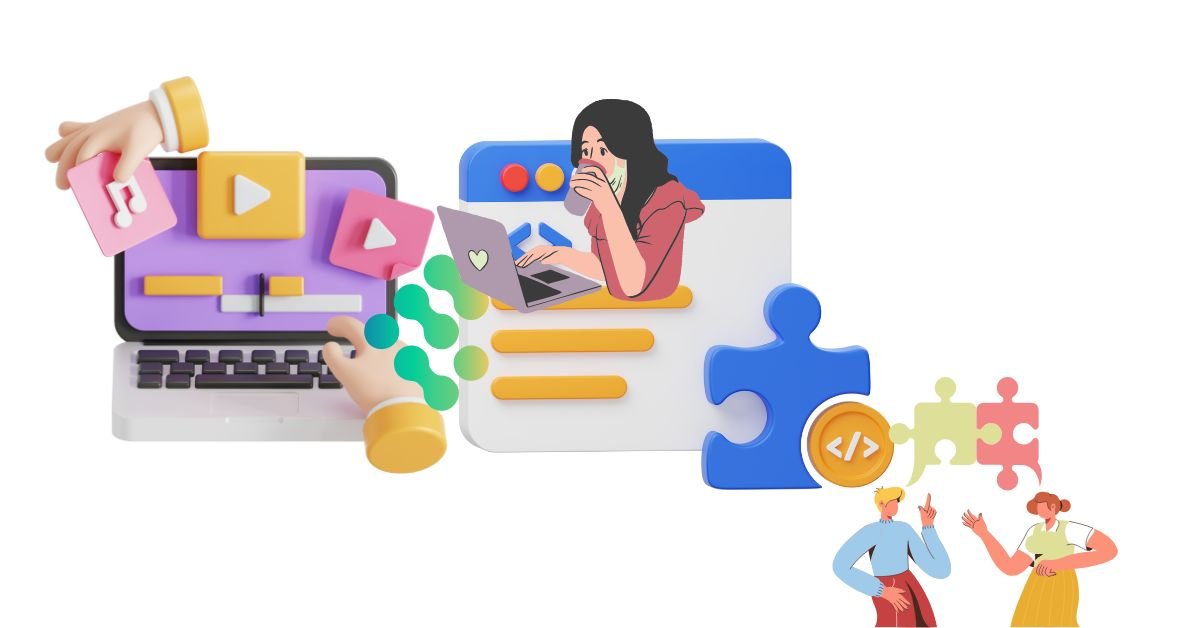Listen to audio
Essential Plugins & Extensions for Every Professional Video Editor
Your Non-Linear Editing (NLE) software, be it Adobe Premiere Pro, DaVinci Resolve, or Final Cut Pro, is undoubtedly the heart of your video editing workflow. However, to truly elevate your projects from good to extraordinary, and to significantly streamline your post-production pipeline, you’ll need to look beyond its native capabilities. This is where plugins and extensions become invaluable.
These specialized tools act as powerful add-ons, unlocking advanced functionalities for everything from stunning visual effects (VFX) and intricate motion graphics to pristine audio enhancement and hyper-efficient workflow management. For every professional video editor and production agency, understanding and strategically utilizing these enhancements is key to saving time, boosting creative output, and delivering truly polished results that maximize return on investment (ROI).
Why Plugins & Extensions Are Essential for Professionals
Think of your NLE as a versatile multi-tool. Plugins and extensions are the specialized attachments that transform it into a precision instrument for specific tasks.
- Expanded Capabilities: Access features that are simply not built into your NLE, pushing the boundaries of what you can create.
- Specialized Tools & Precision: Get dedicated interfaces and algorithms for specific tasks like advanced noise reduction or realistic particle systems, offering more control and higher quality than generic effects.
- Time-Saving Automation: Many plugins automate complex processes (e.g., tracking, keying, generating elements), significantly accelerating your workflow.
- Consistent Branding & Styles: Utilize templates and presets from plugins to maintain consistent looks across different projects or within a team.
- Bridging Gaps: Some extensions facilitate seamless integration with other software or services (e.g., cloud review platforms), creating a more cohesive post-production pipeline.
- Creative Edge: Differentiate your work and stay competitive by leveraging cutting-edge effects and technologies.
Figure 1: Why Plugins & Extensions are Essential for Professionals
Essential Categories of Plugins & Extensions
While the market is vast, these are the core areas where plugins offer significant value to professionals:
1. Visual Effects (VFX) & Motion Graphics
These are arguably the most popular categories, allowing for advanced visual treatments.
- Purpose: Creating cinematic looks, stylized visuals, complex particle systems, volumetric lighting, realistic simulations (fire, smoke), advanced compositing, and dynamic text animations.
- Key Players/Examples:
- Red Giant Complete (Maxon): A comprehensive suite including Trapcode (for 3D particle effects), Magic Bullet Looks (for cinematic color grading and looks), Universe (transitions & effects), VFX Suite (keying, tracking, cleanup). Essential for After Effects and Premiere Pro users.
- Boris FX Continuum / Sapphire: Industry-standard packages offering thousands of versatile effects, transitions, and image processing tools, often used for broadcast and film.
- Video Copilot: Known for Element 3D (3D object rendering in AE) and various optical flare/lens flare plugins.
2. Color Grading & Correction
While NLEs have built-in color tools, dedicated plugins offer more advanced control and specialized looks.
- Purpose: Achieving precise color consistency, cinematic color grades, nuanced skin tone adjustments, and managing HDR workflows.
- Key Players/Examples:
- FilmConvert Nitrate: Emulates the look of various film stocks, offering a unique aesthetic.
- Look Labs SpeedLooks: Provides a range of cinematic looks with easy application.
- Color Finale (for Final Cut Pro): Offers advanced color grading wheels, curves, and LUT management.
- LUTs (Look-Up Tables): While not a plugin, custom and downloaded LUTs are essential for applying consistent color looks across projects. Many plugins provide advanced LUT management.
3. Audio Enhancement & Repair
Even with dedicated DAWs, audio plugins within your NLE can offer quick fixes and specialized processing.
- Purpose: Removing background noise (hiss, hum, wind), de-reverbing, de-clicking, vocal enhancement, and precise audio mixing.
- Key Players/Examples:
- iZotope RX Suite: The industry standard for audio repair and restoration, offering unparalleled noise reduction, de-clipping, and de-humming tools.
- Waves Plugins: A vast collection of audio processing plugins for mixing, mastering, and creative sound design.
- FabFilter Pro-Q 3 (EQ) / Pro-L 2 (Limiter): Essential tools for precise equalization and loudness control.
4. Workflow & Utility Plugins/Extensions
These tools focus on streamlining your post-production pipeline and improving efficiency.
- Purpose: Automated transcription, project organization, media management, accelerated review and approval, and integration with cloud services.
- Key Players/Examples:
- Frame.io Integration: (Now often built-in to Premiere Pro, DaVinci Resolve, Final Cut Pro). Revolutionizes client review and feedback with time-coded comments and centralized asset management.
- Simon Says: An AI-powered transcription and translation service that integrates with NLEs to generate accurate subtitles and transcripts.
- Kyno: A powerful media management tool that allows for quick browsing, logging, and pre-editing before importing into your NLE.
- Project Manager Extensions: Tools specific to your NLE (e.g., extensions for Premiere Pro) that help organize projects, relink media, and consolidate files.
5. Transitions & Templates
While often considered basic, high-quality transitions and templates can add significant polish and consistency.
- Purpose: Quickly add dynamic transitions, stylish titles, lower thirds, and animated backgrounds without building them from scratch, saving time on repetitive tasks.
- Key Players/Examples:
- Motion Array / Envato Elements: Subscription services offering vast libraries of templates, stock footage, music, and sound effects compatible with various NLEs.
- Transition/Plugin Packs: Many smaller developers offer specific sets of unique transitions or effects plugins.
- Mogrt (Motion Graphics Templates): For Premiere Pro users, these templates from After Effects offer customizable motion graphics directly within the NLE.
Figure 2: Essential Categories of Video Editing Plugins
Choosing & Implementing Plugins: Best Practices
A strategic approach to plugins ensures they enhance, rather than hinder, your workflow.
- Assess Your Needs: Before buying, identify your specific workflow bottlenecks or creative aspirations. Don’t just buy plugins because they look cool; ensure they solve a problem or unlock a necessary capability.
- Check Compatibility: Always verify that a plugin is compatible with your specific NLE version and operating system.
- Consider Performance Impact: Some plugins, especially complex VFX tools, can be resource-intensive. Ensure your hardware can handle them for smooth playback and rendering.
- Trial Before You Buy: Most reputable plugin developers offer free trials. Test them rigorously on your actual footage and projects.
- Don’t Overdo It: A cluttered effects panel can slow down your NLE and your workflow. Stick to essential tools that you frequently use.
- Stay Updated: Keep your plugins and NLE updated. Developers frequently release performance improvements and bug fixes.
- Learn & Master: Dedicate time to learn how to properly use each plugin to get the most out of its features. Check out our How-To Guides for learning resources.
Figure 3: Best Practices for Using Video Editing Plugins
The Future: AI-Driven Plugins & Cloud-Native Extensions
The world of plugins is evolving rapidly, driven by advancements in Artificial Intelligence (AI) and cloud computing.
1. Smarter AI-Powered Plugins
Expect more AI-driven plugins that automate even more complex tasks.
- Examples: Advanced de-graining/noise reduction, intelligent upscaling, automated object removal, AI-guided color grading suggestions, and even generative AI for creating synthetic footage or elements within your NLE.
- Impact: Further reduces manual effort, speeds up creative iteration, and makes advanced VFX more accessible. Learn more about this in AI-Powered Video Editing Software: Are They Ready for Professional Use?
2. Cloud-Native Extensions & SaaS Models
As cloud-based workflows become more prevalent, so too will extensions that leverage cloud processing.
- Examples: Plugins that offload heavy rendering or complex simulations to cloud servers, real-time collaborative review tools, and cloud-based media asset management (MAM) systems with direct NLE integration.
- Impact: Enhances remote collaboration, allows for scalable processing power, and reduces reliance on local hardware. Read about this trend in Cloud-Based vs. Desktop: The Future of Collaborative Video Editing Software.
Figure 4: The Future of Plugins & Extensions
Conclusion: Empowering Your Creative Potential
For every professional video editor, plugins and extensions are not just optional extras; they are vital components of a modern, efficient, and creatively robust post-production workflow. By selectively integrating these specialized tools, you can unlock advanced capabilities, save significant time on repetitive tasks, and elevate the overall quality and impact of your video content.
As the industry continues to evolve with advancements in AI and cloud computing, the landscape of plugins will only become more powerful and integrated. Embrace these tools strategically, and they will become indispensable allies in achieving your creative vision and delivering exceptional results for your clients, truly maximizing your ROI in the dynamic world of video production.
For more in-depth analyses and guides into the world of video editing software and optimizing your post-production pipeline, visit our dedicated categories: Video Editing Software and How-To Guides.
Video credit – ShootaTime parasprunki 15.0 Fast, fun, and totally addictive