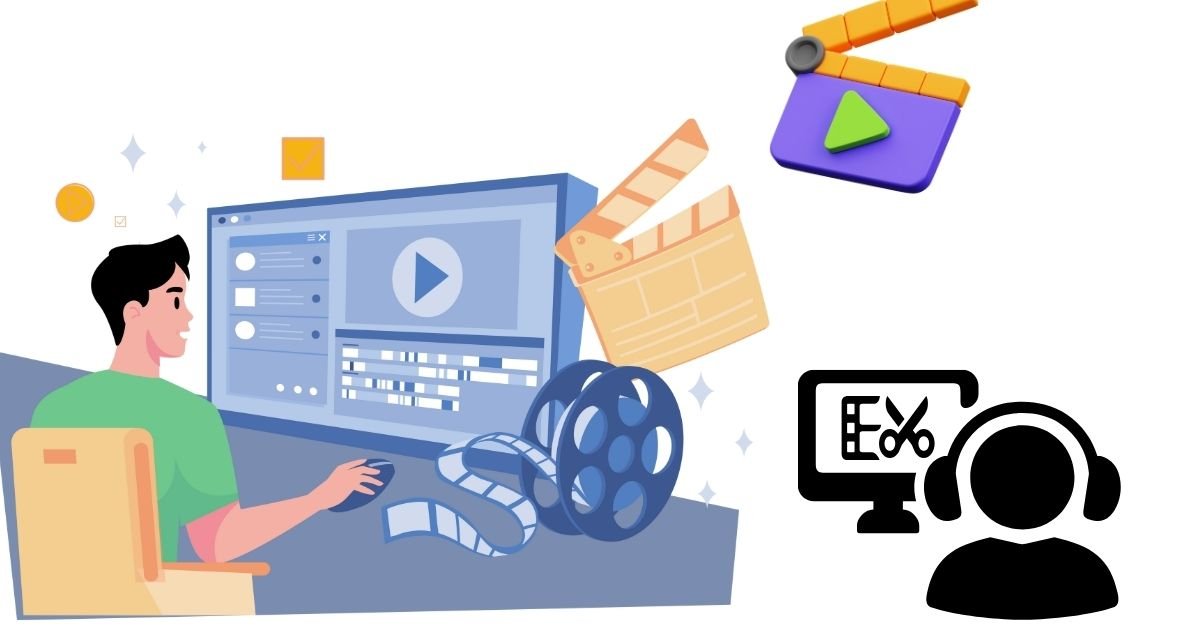Listen to Audio
Streamline Your Workflow: Integrating Third-Party Tools with Your NLE
In the complex world of video production, your Non-Linear Editor (NLE) like Adobe Premiere Pro, DaVinci Resolve, or Final Cut Pro serves as the central hub for your creative vision. However, no single software solution can be a master of all trades. Achieving truly professional results, especially in demanding fields like corporate video, broadcast, or film, often requires specialized tools for specific tasks such as advanced color grading, intricate motion graphics, or meticulous audio post-production.
This comprehensive guide will show you how to streamline your workflow by effectively integrating third-party tools with your NLE. We’ll explore the benefits of these specialized applications, the various methods of integration, and provide actionable tips to create a cohesive and efficient post-production pipeline that saves time, enhances quality, and maximizes your return on investment (ROI) in video content.
Why Integrate? The Benefits of Specialized Tools
While modern NLEs are incredibly powerful, they are designed to be generalists. Third-party tools, on the other hand, are built with a singular focus, leading to numerous advantages:
- Expanded Capabilities: Access features far beyond what your NLE can natively offer, such as advanced 3D VFX, nuanced audio restoration, or highly customizable motion graphics.
- Specialized Control: Dedicated interfaces and toolsets provide granular control and precision for specific tasks. For example, a dedicated color grading application will offer far more control than an NLE’s built-in color panel.
- Efficiency & Speed: Specialized tools are often optimized for their specific tasks, leading to faster processing and more efficient workflows for those particular elements. This frees up your NLE for its core editing function.
- Team Specialization: Allows different team members (e.g., a dedicated motion graphics artist, a sound designer) to work in their preferred expert software while seamlessly integrating their contributions back into the main edit.
- Quality Enhancement: Elevate the overall production value of your videos with professional-grade effects, pristine audio, and cinematic visuals.
- Future-Proofing: Staying abreast of specialized tools allows your agency to adapt to new creative trends and deliver cutting-edge content.
Figure 1: Why Integrate? Benefits of Specialized Tools
Key Categories of Third-Party Tools & Their Purpose
Understanding the types of tools available helps you identify areas where your workflow can benefit most from integration.
1. Motion Graphics & Visual Effects (VFX)
These tools are designed for creating dynamic titles, animations, and complex visual manipulations.
- Purpose: Crafting animated logos, lower thirds, informational graphics, screen replacements, green screen compositing, and other sophisticated visual effects that elevate your video’s production value.
- Examples: Adobe After Effects (often paired with Premiere Pro), Maxon Cinema 4D (for 3D animation), Foundry Nuke (high-end compositing), integrated Fusion (in DaVinci Resolve).
2. Audio Post-Production (DAWs)
Digital Audio Workstations (DAWs) offer granular control over sound.
- Purpose: Advanced audio mixing, noise reduction, sound design, multi-track recording, and mastering audio for broadcast or cinematic release.
- Examples: Adobe Audition (often paired with Premiere Pro), Avid Pro Tools (industry standard for audio), Steinberg Nuendo, integrated Fairlight (in DaVinci Resolve).
3. Color Grading & Finishing
Tools dedicated solely to manipulating and enhancing the colors in your footage.
- Purpose: Achieving cinematic looks, ensuring brand color consistency, correcting inconsistencies between shots, and delivering HDR content. While DaVinci Resolve has this built-in, external tools or specialized workflows can still be integrated.
- Examples: DaVinci Resolve (often used as a dedicated color grading app even with other NLEs), Baselight (high-end film grading), FilmConvert (film emulation).
4. Media Asset Management (MAM) & Storage
Crucial for organizing vast libraries of footage and project files.
- Purpose: Centralizing, tagging, searching, backing up, and archiving all your video assets, especially vital for production agencies with high volume.
- Examples: axle ai, CatDV, LucidLink (cloud-based file system), shared storage solutions (NAS/SAN) like Quantum StorNext, Avid NEXIS.
Learn more about MAM systems in our guide on How to Select Video Editing Software for Scalable Production Agencies.
5. Review & Approval Platforms
Tools designed to streamline client feedback and collaboration.
- Purpose: Enabling clients and stakeholders to provide time-coded comments, annotations, and approvals directly on video drafts, eliminating messy email chains.
- Examples: Frame.io (integrates with most NLEs), Vimeo Review Pages, Wipster.
Figure 2: Key Categories of Third-Party Tools for Video Editing
Methods of Integration: Connecting Your Pipeline
The effectiveness of integrating third-party tools hinges on the communication methods between your NLE and the specialized software.
1. Dynamic Link & Proprietary Ecosystems
The most seamless form of integration, typically found within a single software vendor’s suite.
- How it works: Allows you to send clips or sequences between applications without intermediate rendering. Changes made in one application update automatically in the other.
- Examples: Adobe Dynamic Link (between Premiere Pro, After Effects, and Audition), DaVinci Resolve’s integrated pages (Edit, Fusion, Color, Fairlight all in one app), Apple’s integration between Final Cut Pro, Motion, and Compressor.
- Benefit: Unparalleled efficiency and speed, as you avoid time-consuming exports and imports.
2. XML/EDL/AAF Round-Tripping
These are industry-standard exchange formats for transferring project data between different NLEs and DAWs.
- How it works: You export a small XML (Extensible Markup Language), EDL (Edit Decision List), or AAF (Advanced Authoring Format) file from your NLE. This file contains information about your edit (clip names, in/out points, transitions, audio levels) but not the actual media. The recipient then imports this file into their specialized software, which relinks to the original media (often on shared storage).
- Examples: Sending a timeline from Premiere Pro to DaVinci Resolve for color grading, or to Avid Pro Tools for audio mixing.
- Benefit: Enables interoperability between different software vendors, crucial for specialized post-production pipelines and collaboration with external specialists.
3. Plugins & Extensions (Built-in or Third-Party)
Small software modules that extend the functionality of your NLE.
- How it works: Plugins are installed directly into your NLE and appear as native effects, transitions, or tools. They perform their function within the NLE’s environment.
- Examples: Visual effects plugins (e.g., Red Giant Trapcode, Sapphire), color grading plugins (e.g., Color Finale), audio plugins (e.g., Waves, Izotope RX for noise reduction), titling plugins, or even integrated review tools like Frame.io panels within Premiere Pro.
- Benefit: Keeps you within your NLE for many advanced tasks, reducing context switching and improving efficiency for frequently used specialized functions.
4. APIs & Cloud Integrations
Application Programming Interfaces (APIs) allow different software services to communicate programmatically, increasingly common with cloud-based video editing software.
- How it works: A cloud service offers an API that developers can use to connect their NLE or MAM system directly to the cloud platform.
- Examples: Frame.io‘s API allows tight integration with NLEs for seamless uploads/downloads and review synchronization. Blackmagic Cloud enables project and proxy media sync directly from DaVinci Resolve. Cloud-based MAM systems often have NLE integrations.
- Benefit: Facilitates remote collaboration, centralized asset management, and scalable cloud-based processing.
Figure 3: Methods of Integrating Third-Party Tools
Spotlight on Key NLE Integrations
Let’s look at how the leading NLEs leverage integration to extend their capabilities.
1. Adobe Premiere Pro: The Creative Cloud Ecosystem
Premiere Pro thrives on its deep integration with the wider Adobe Creative Cloud suite, making it a powerful hub for comprehensive post-production.
- Adobe After Effects: The premier tool for motion graphics and visual effects. Dynamic Link allows you to send Premiere Pro sequences to After Effects for advanced animation/VFX, with real-time updates back in Premiere Pro. Essential Graphics templates from AE can be used directly in Premiere.
- Adobe Audition: A dedicated Digital Audio Workstation for advanced audio mixing, noise reduction, and sound design. Dynamic Link enables seamless round-tripping for audio sequences.
- Adobe Photoshop / Illustrator: Easily import layered PSDs and AIs directly into Premiere Pro for graphic elements and titles, with updates reflecting automatically.
- Frame.io: A native panel within Premiere Pro allows direct uploads for client review, time-coded comments, and media management, streamlining collaboration.
- Adobe Media Encoder: Handles all rendering and exporting in the background, freeing up Premiere Pro for continued editing.
Discover more about Premiere Pro‘s capabilities in our article: The Ultimate Comparison: Premiere Pro vs. DaVinci Resolve for Corporate Video.
2. DaVinci Resolve: The All-in-One Integrated Solution
DaVinci Resolve takes a different approach, integrating most specialized tools directly into its single application, minimizing the need for external applications for typical post-production.
- Fusion: Resolve’s powerful integrated node-based VFX and motion graphics workspace. This replaces the need for an external compositing tool for most tasks, allowing seamless transitions from edit to visual effects.
- Fairlight: A full-fledged Digital Audio Workstation (DAW) integrated into Resolve. It provides advanced audio mixing, restoration, and mastering capabilities on par with dedicated audio software.
- Color Page: While technically part of Resolve, its industry-leading color grading capabilities are often considered a “specialized tool” in themselves, even if you don’t round-trip.
- Blackmagic Cloud: Facilitates remote collaboration by hosting project libraries and syncing proxy media across distributed teams.
- External Integrations (XML/AAF Round-Tripping): Despite its integrated nature, Resolve still excels at round-tripping with other industry-standard tools via XML/AAF, especially for sending sequences to dedicated audio suites like Pro Tools or for external MAM systems.
3. Final Cut Pro: The macOS Native Powerhouse
Final Cut Pro, exclusive to macOS, offers a highly optimized native experience with strong integration within the Apple ecosystem and a robust plugin architecture.
- Apple Motion: Apple’s dedicated motion graphics application, designed to create custom titles, transitions, generators, and effects that can be directly accessed and customized within Final Cut Pro.
- Apple Compressor: A powerful encoding and rendering tool for batch processing and creating custom export settings, integrated with Final Cut Pro.
- Logic Pro X: For advanced audio post-production, FCPX can send audio to Logic Pro X, a professional DAW, for detailed mixing and sound design.
- Third-Party Plugins: A vast ecosystem of FxPlug plugins enhances Final Cut Pro‘s capabilities, particularly for color grading, VFX, and visual styles.
- XML Export: FCPX extensively uses XML for exchanging project data with other applications, including DaVinci Resolve for color grading round-trips.
For a broader view of video editing software, explore our Video Editing Software category.
Best Practices for Integrated Workflows
Simply acquiring third-party tools isn’t enough. Effective integration requires a strategic approach to your post-production pipeline.
- Standardize File Naming & Organization: A consistent system across all applications and team members is crucial for seamless relinking of media when round-tripping.
- Utilize Proxy Workflows: When moving between applications, especially with high-resolution footage, leverage proxy files for editing and only render/export with full-res media at the final stage. This minimizes transfer times and improves performance. Learn more about Optimizing Your Hardware and proxy workflows.
- Define Clear Hand-off Points: Establish precise moments in your workflow where a project segment is “locked” for an external tool. For example, editing is finalized before sending to color grading, and color grading is locked before final rendering.
- Master Export/Import Settings: Understand the optimal codecs and settings for exchanging files between different software to maintain quality and minimize file sizes.
- Version Control: Always create new versions of your project file before significant hand-offs to external tools. This allows you to revert if issues arise.
- Invest in Training: Ensure your team is proficient not just in their primary NLE, but also in the specific integration methods and the specialized third-party tools being used. Our How-To Guides can provide valuable resources.
- Centralized Shared Storage: For agencies, a fast, reliable shared storage solution (NAS/SAN) is fundamental for ensuring all team members have access to the same media files, irrespective of the software they’re using.
Figure 4: Best Practices for Integrated Video Editing Workflows
The Future of Integration: AI and Cloud Collaboration
The evolution of AI and cloud computing is reshaping how third-party tools integrate with NLEs, promising even greater efficiency and creative potential.
1. AI-Powered Interoperability
AI is making the exchange of complex data more intelligent.
- Smart Asset Recognition: AI in MAM systems can automatically tag media with content descriptions, enabling faster searches and more intelligent integration with NLEs.
- Automated Data Mapping: AI could potentially assist in more seamless data mapping between different software, reducing manual adjustments when round-tripping.
- Enhanced Quality Transcoding: AI-driven transcoding can optimize footage for specific software or platforms, improving performance without manual intervention.
2. Deeper Cloud-Native Integrations
The shift towards cloud-based video editing software will lead to new forms of integration.
- Unified Cloud Workspaces: Future platforms may offer integrated environments where different specialized tools exist as modular services within a single cloud-based NLE, accessible from anywhere.
- Cloud-Render Farms & Processing: Seamless integration with scalable cloud rendering services will offload heavy processing from local hardware, enabling faster turnarounds for VFX, motion graphics, and final exports.
- Centralized Cloud MAM: Cloud-based MAM systems will become even more prevalent, offering real-time asset sharing and seamless integration with NLEs, regardless of location.
Explore the ongoing shift in video editing with our article on Cloud-Based vs. Desktop: The Future of Collaborative Video Editing Software.
Figure 5: The Future of Integration: AI and Cloud Collaboration
Conclusion: A Unified Post-Production Future
Integrating third-party tools with your NLE is no longer an option but a necessity for anyone serious about professional video editing. By strategically incorporating specialized software for motion graphics, audio post-production, color grading, and media asset management, you can create a post-production pipeline that is both efficient and creatively limitless.
Whether you leverage the seamless Dynamic Link of the Adobe ecosystem, the all-in-one power of DaVinci Resolve, or the robust plugin architecture of Final Cut Pro, the key is to choose tools and methods that complement your workflow and deliver a higher standard of quality. As AI and cloud computing continue to evolve, the integration points will only become smarter and more fluid, empowering video editors to focus more on creative storytelling and less on technical bottlenecks.
For more in-depth analyses and guides into the world of video editing software and optimizing your post-production pipeline, visit our dedicated categories: Video Editing Software and How-To Guides.
Video credit – Sony | Camera Channel parasprunki 15.0 Fast, fun, and totally addictive