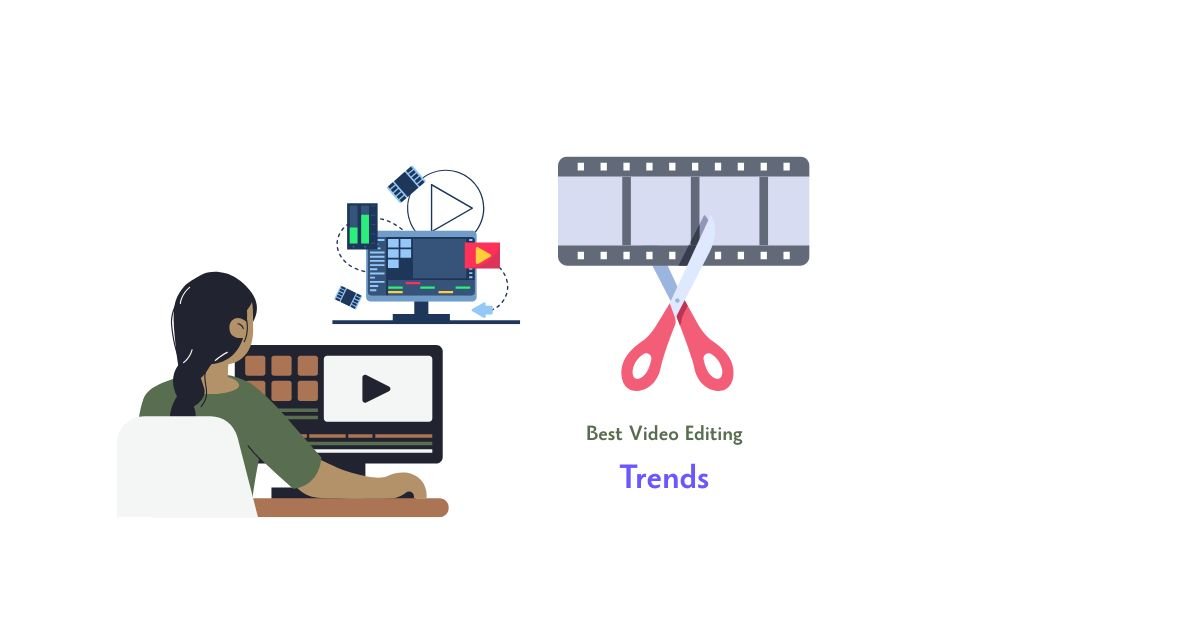Listen to audio
In the time it takes you to read this sentence, over ten hours of video will be uploaded to YouTube.
Let that sink in for a second.
Let’s be real: we’re living in the age of video. There’s no debating it. Projections from Cisco said that by 2022, online videos would make up more than 82% of all internet traffic. That’s a whopping 15 times higher than it was in 2017! And if you’re running a business? That’s not just a cool fact, it’s a battlefield. You’re not just up against your direct competitors anymore. You’re fighting for attention against every influencer, vlogger, big-shot studio, and funny cat video out there.
The old way of making videos—you know, slow, clunky, and super expensive—is totally falling apart. Trying to win today’s race with yesterday’s tools is like showing up to a Grand Prix with a horse and buggy. It might look quaint, but you’re going to get left in the dust.
To keep up, and more importantly, to get ahead, businesses have to look to the future. It’s time to future-proof your video strategy! This means jumping on board with a new wave of tools and workflows that are smarter, more collaborative, way more flexible, and easier for everyone to use.
This isn’t just another boring article about software. Think of this as your go-to guide for understanding the huge changes happening in the video world. We’re going to dive into the awesome impact of Artificial Intelligence, the freedom of the cloud, the fun of immersive and interactive videos, and how to pick the perfect tool for the job. This is how you stop chasing what’s popular and start building a video-making machine that’s strong, smart, and ready for whatever comes next. Your journey into the new world of video editing software starts right now!
Trend #1: The AI Co-Pilot: Artificial Intelligence in Video Editing
For the longest time, whenever “AI” came up in creative circles, you could feel the anxiety in the room. Artists and editors were worried they’d be replaced by some cold, unfeeling robot. But how things have actually shaken out is way more interesting and, honestly, a lot more exciting!
AI isn’t here to replace editors. It’s more like their new, can’t-live-without-it co-pilot. Its job isn’t to take over the creative stuff. Its job is to handle all the boring, repetitive tasks that kill creativity, so that human editors can get back to doing what they’re great at: telling amazing stories.
This change is happening in a bunch of different ways, turning the headache of post-production into a smart, smooth process.
Deep Dive 1: Automated & Text-Based Editing
The Headache: You just wrapped up a two-hour interview or panel discussion. The content is pure gold, but it’s hidden inside a massive video file full of “ums,” long pauses, and repeated points. The old-school way to deal with this was to have an editor watch every single second, making notes and slowly piecing together a rough cut. This could easily eat up a whole day before any of the fun, creative editing even started!
The Fix: Say hello to text-based video editing, a game-changing idea made popular by software like Descript. It works like a charm:
- You pop your video files into the software.
- The AI listens to everything and types it all out into a text document, and it’s surprisingly accurate.
- You edit the video just by editing the text!
Want to get rid of a sentence? Just highlight the text and hit delete. Boom! The video and audio for that part are gone. Need to move a great point from the end to the beginning? Just cut and paste the paragraph. The video clips move right along with it. It’s that simple!
Real-World Example: Imagine a marketing team records a 90-minute webinar. They want to chop it up into a 3-minute promo video for social media, five 1-minute highlight clips, and a polished full version for their website.
- The Old Way: An editor would spend 6-8 hours just watching and making a rough cut. Then, another 4-6 hours making it look good. Total time: A painful 12-14 hours.
- The AI Way: The webinar gets transcribed in 15 minutes. The marketing manager, who has zero video editing skills, reads through the text and highlights the best quotes. They get rid of all the filler words (“uhh,” “like,” you know) with one click. They copy and paste the best parts into a new file. Just like that, they’ve got a solid rough cut in under an hour. Now, the video editor gets a file that’s already organized and ready for the fun stuff—adding cool graphics, music, and B-roll. Total time: About 3-4 hours.
That’s a massive 75% cut in production time! The team can now pump out way more content, way faster, and make it look even better.
Deep Dive 2: Intelligent Asset Curation
The Headache: Your video is coming together, but it looks a little plain. You need some extra footage (B-roll), maybe some graphics, and the perfect song to set the mood. This usually sends the editor on a wild goose chase through stock photo sites, music libraries, and company folders, wasting hours trying to find something that fits.
The Fix: AI is turning into an amazing personal assistant. New editing tools have AI that can watch your video, understand what it’s about, and then suggest things that would go great with it.
- AI-Powered B-Roll: If your video is about “sustainable farming,” the AI can automatically pull up cool clips of windmills, green fields, and solar panels from stock libraries.
- AI Music Selection: Tools like Adobe’s “Auto Match” can figure out the vibe of your video and suggest royalty-free songs that match the mood and pace. It can even trim the music to fit your clip perfectly.
The editor still gets the final say, of course, but now they have a fantastic, pre-screened list of options to choose from in seconds.
Deep Dive 3: Automated Enhancement
The Headache: You’re making a company video. You’ve got an interview with the CEO shot on a fancy 4K camera, a customer testimonial filmed on an iPhone, and a product demo from a webcam. The lighting is all over the place, the colors don’t match, and the sound levels are a mess. Fixing all of this by hand is a technical, time-sucking nightmare.
The Fix: AI enhancement tools are here with one-click solutions to these tricky problems.
- Auto Color Correction & Grading: Tools like DaVinci Resolve’s “Auto Balance” or Adobe’s “Auto Color” can look at all your different clips and tweak them so they all have the same professional, consistent look.
- AI Audio Enhancement: This might be the biggest lifesaver of all. Tools like Adobe’s “Enhance Speech” can take audio that’s noisy or full of echo and, with a single click, make it sound like it was recorded in a pro studio. It magically removes background noise, balances out voices, and gets rid of that hollow, echoey sound.
Deep Dive 4: Generative AI: The New Frontier
The Headache: You’re editing a video about global shipping and you really need a cool shot of a container ship sailing into the sunset. But you don’t have the budget to rent a helicopter to film it. Or maybe you need a simple animated background for a video, but you don’t have an animator.
The Fix: Generative AI is about to blow the doors off what’s possible. It’s still new, but platforms like OpenAI’s Sora, Runway ML, and Pika Labs are learning how to create amazing video clips from just a few words of text.
It might not be ready to create a whole movie for you just yet, but it’s already awesome for things like:
- Creating specific B-roll: Just type “A drone shot flying over a futuristic city skyline at dusk.”
- Animated backgrounds: How about “An abstract, slowly moving background of blue and gold particles”?
- Storyboarding: Quickly whip up rough versions of your scenes to see if your ideas work before you shoot anything.
This tech puts the power of a Hollywood effects studio right into your hands, opening up a whole new world of creative ideas that used to be impossible.
Infographic Idea: A side-by-side visual comparing a “Traditional Workflow” timeline (long, with many manual steps like “Log Footage,” “Manual Sync,” “Color Correct Each Clip”) versus an “AI-Augmented Workflow” timeline (shorter, with automated steps like “Auto-Transcribe,” “Text-Based Assembly,” “AI Color Balance”).
Table: Key AI Features in Leading Video Software
| Feature | Adobe Premiere Pro (Sensei AI) | DaVinci Resolve (Neural Engine) | Final Cut Pro | Descript |
|---|---|---|---|---|
| Text-Based Editing | Yes (via integration) | Yes (New in v18.5) | No (Requires plugin) | Core Feature |
| Auto Reframe | Yes | Yes | Yes | No |
| AI Audio Cleanup | Excellent (Enhance Speech) | Good (Voice Isolation) | Good (Voice Isolation) | Excellent (Studio Sound) |
| Auto Color Balance | Yes | Yes | Yes | No |
| Scene Edit Detection | Yes | Yes | Yes | No |
| Generative AI | In development (Project Firefly) | No | No | No |
Trend #2: The Everywhere Studio: Cloud-Based & Collaborative Workflows
You know that classic image of a video editor? A lone wolf, locked in a dark room for weeks, surrounded by pizza boxes? Yeah, that’s over. In today’s world, making a video is a team effort. You’ve got writers, producers, clients, and marketers, and they’re often in different cities, or even different countries!
Trying to make videos by shipping hard drives around and getting lost in endless email chains is the biggest roadblock there is. The cloud is the answer. It turns the edit suite from a physical room into a virtual space where everyone can work together, making things way faster and easier.
Deep Dive 1: Centralized Asset Management
The Headache: The raw footage is in New York. The editor is in Austin. The graphics person is a freelancer in Berlin. The client is in London. Sound familiar? Getting the right files to the right people—and making sure they’re using the latest version—is a total nightmare. You’re stuck waiting for slow downloads and dealing with folders full of files named Project_Final_v2_approved_FINAL_use_this_one.mp4.
The Fix: A central hub in the cloud. Think of platforms like Frame.io (which is now part of Adobe’s Creative Cloud), Atomos Cloud Studio, and Blackmagic Cloud as the one-stop-shop for your entire project.
- Shoot-to-Cloud: New cameras can now upload footage straight from the set to the cloud. A producer halfway around the world can start watching clips before the film crew has even packed up their gear!
- One Place for Everything: All your footage, audio, graphics, and project files live in one safe place that everyone can access. No more digging through old emails to find a logo!
Deep Dive 2: Real-Time Review & Approval
The Headache: The editor finishes a cut, emails a link to five people, and then the chaos begins. The feedback trickles in through separate emails:
- The CEO says: “The music in the first part is weird.”
- The marketing manager writes: “At 1:23, can we change the text?”
- The legal team says: “That claim at the 45-second mark needs to go.”
Now the editor has to play detective, trying to figure out what “the first part” means, and then start the whole frustrating process all over again.
The Fix: Comments right on the video! Cloud review tools let people watch the video and leave comments and drawings directly on the frame at the exact second they’re talking about.
Real-World Example: An editor uploads a new cut to Frame.io.
- The client pauses at the 15-second mark, draws a circle around something in the background, and types, “Can we get rid of this? It shouldn’t be here.”
- The producer, at the 45-second mark, types, “@[editor’s name], this part feels a little slow. Let’s tighten it up.”
- The editor gets one clean, simple list of notes, all with timecodes. Even better, these notes pop up right on their editing timeline! They can click a comment, jump to that exact spot, make the change, and check it off the list.
What used to be a week of email hell now becomes a focused afternoon of work. It’s a total game-changer, and it’s how modern content agencies like Okay digital media can deliver amazing videos to clients all over the world so quickly.
Deep Dive 3: Browser-Based & Proxy Workflows
The Headache: Professional video editing has always needed a super-powerful, super-expensive computer. If you wanted to edit 4K video, you needed a beast of a machine. This was a huge roadblock for small businesses, non-profits, or anyone without a big budget.
The Fix: Let the cloud do the heavy lifting! This works in a couple of cool ways:
- Proxy Workflows: When you upload your giant, high-quality video files, the cloud can create tiny, low-quality copies called “proxies.” Your editor can download these tiny files and edit on a regular laptop without any lag. They do all the creative work with the small files. When they’re done, they click a button, and the cloud takes their edits and applies them to the original, high-quality files to create the final masterpiece.
- Fully Browser-Based Editing: The next step is editing software that runs right in your web browser—no installation needed! Tools like Blackmagic Cloud, Grabyo, and even Canva are letting people do everything from cutting clips to adding titles, all from a simple browser window.
This means a marketing assistant can put together a quick testimonial video on a Chromebook during their lunch break, freeing up the main editor and their powerful machine for the really high-end stuff.
Flowchart Idea: A visual diagram titled “The Global Workflow.” It shows icons for a “Film Crew” in one country, an “Editor” in another, and a “Client” in a third. Arrows from each point to a central “Cloud Hub” icon, with data flowing back and forth, illustrating the seamless exchange of footage and feedback.
Trend #3: Breaking the Rectangle: Immersive, Interactive & Mobile-First Video
For as long as we can remember, video has been stuck in that 16:9 rectangle. You hit play, you lean back, and that’s it. But that’s not how we watch things anymore, is it? We’re on our phones (held vertically!), on our tablets, and on giant TVs. That “one-size-fits-all” video just doesn’t cut it anymore. The future is all about creating videos that are made for the screen they’re on and that invite you to play along.
Deep Dive 1: Vertical Video & AI Reframing
The Headache: Your team just made a gorgeous, cinematic video in widescreen. Awesome! But now you need to post it on Instagram Reels, TikTok, and YouTube Shorts, where everything is vertical. The lazy way is to just slap the widescreen video in a vertical frame with big black bars on the top and bottom. Yuck. The better way was to have an editor manually re-edit the whole thing, moving every single shot so the action stays in the frame. This basically doubles the work.
The Fix: AI-powered “Auto Reframe.” This feature is a lifesaver and is now standard in software like Premiere Pro and DaVinci Resolve.
- The editor finishes their main widescreen video.
- They click “Auto Reframe to 9:16.”
- The AI zips through the video, finds the most important thing in each shot (like a person’s face), and automatically creates a new vertical version where the action is always perfectly centered.
The editor can then give it a quick look and make any small tweaks. What used to take hours of boring work now takes just a few minutes. This means you can easily create custom versions of your video for every social media site, getting way more views without burning out your team.
Visual Idea: A simple, powerful graphic showing the same image—a person speaking—in three frames side-by-side. The first is a 16:9 widescreen shot. The second is a 1:1 square shot for an Instagram feed. The third is a 9:16 vertical shot for a Reel. The subject is perfectly framed in all three, illustrating the power of reframing.
Deep Dive 2: 360-Degree & VR Video
The Headache: You want to give your audience an experience they’ll never forget. You want to let them walk through a new house for sale, tour your factory, or get a front-row seat at your big event. A flat, boring video isn’t going to cut it.
The Fix: 360-degree and Virtual Reality (VR) video. It’s still a bit of a niche, but the tools to edit this stuff are getting way easier to use. Editing in 360° is a whole different ballgame, and these new tools are built to handle it:
- Immersive Viewing: Editors can pop on a VR headset and see their edit exactly how the audience will see it, in a full 360-degree world.
- Spatial Editing: It’s not just about what you see, but where you’re looking. Editors can add text that wraps around you, put titles in specific spots, and use sound to make you turn your head and look at something important.
Real-World Example: A fancy hotel wants to create a virtual tour. They film 360° video of the lobby, a suite, and the pool. In the edit, they add text that points out cool features, background sounds to make it feel real, and little icons you can click on to “teleport” to the next room. The final video is way more fun and memorable than just looking at pictures.
Deep Dive 3: Interactive Video – The “Choose Your Own Adventure” Model
The Headache: You made a 10-minute product demo or a 30-minute training video. You check the stats and see that almost everyone stopped watching after the first minute. Your audience is bored, zoning out, and not learning a thing.
The Fix: Let them play! Interactive video, powered by platforms like Vimeo Interactive, lets you add clickable buttons and branching stories right inside your video.
This turns your video from a lecture into a conversation.
- Branching Stories: At the end of a scene, the viewer gets a choice. “Want to learn about Feature A or Feature B?” Their click takes them down a different path.
- In-Video Quizzes: In a training video, you can ask, “What’s the first thing you do when a customer complains?” They have to click the right answer to keep going, which makes sure they’re actually paying attention.
- Shoppable Videos: A clothing brand can put a little clickable dot on a jacket in their video. A viewer can tap it to see the price and add it to their cart without ever leaving the video.
Real-World Example: A company has to do mandatory compliance training. Instead of a boring 45-minute video, they make an interactive game. The video shows real-world situations, and after each one, the employee has to choose what to do. Get it right, and the story continues. Get it wrong, and they watch a quick video explaining the right way before they can try again. The result? People are more engaged, they actually learn the material, and the company has proof that everyone passed the training.
Trend #4: Democratization & Specialization of Tools
The world of video software used to be pretty simple, right? You had a few super expensive, complicated programs for the pros, and some really basic, free stuff for everyone else. But now? The options are way more diverse and exciting! The market is exploding with tools for every skill level and every budget, which is great news for businesses of all sizes.
Deep Dive 1: The All-in-One Powerhouses
These are the big dogs. The giant, do-it-all programs for pros who need total control. Think of them like a massive workshop with every tool you could ever dream of for editing, color, effects, and sound, all in one place.
- Who they’re for: Pro video editors, creative agencies, and businesses with their own video teams.
- Key Players:
- DaVinci Resolve Studio: This used to be just for Hollywood-level color grading, but now it’s a full-blown powerhouse for everything. It’s got top-notch sections for editing, color, special effects, and audio, all in one app.
- Adobe Premiere Pro: The long-time king of the pros. Its biggest strength is how it works seamlessly with all the other Adobe tools like After Effects and Photoshop. Its collaboration tools are also the best in the business.
- Apple Final Cut Pro: Built to run like a dream on Macs, Final Cut Pro is famous for being fast and easy to organize with its “Magnetic Timeline.” It’s a huge favorite among Mac-based creators.
Deep Dive 2: The Browser-Based Disruptors
This is where things get really interesting. These tools, which often run right in your web browser, are designed to make common video tasks super fast and easy. They’re perfect for marketers, social media managers, or small business owners who want to make great-looking videos without needing a film degree.
- Who they’re for: Marketers, entrepreneurs, teachers, and anyone who needs to make good videos, fast.
- Key Players:
- Descript: As we mentioned, it’s the king of text-based editing. If you work with interviews, podcasts, or webinars, this tool will be your new best friend.
- Veed.io: A fantastic all-in-one tool for social media videos. It’s great for quickly adding stylish subtitles, progress bars, and your brand’s logo.
- Canva: You probably already use it for graphics, but Canva’s video tools are getting seriously good. It’s perfect for whipping up quick social media ads or announcements using templates and your brand’s style.
Deep Dive 3: The Mobile Editing Suites
The cameras in our pockets are incredible now. So, it makes sense that the editing apps on our phones are getting just as powerful.
- Who they’re for: Journalists, real estate agents, social media creators, and anyone who needs to shoot, edit, and post all from one device.
- Key Players:
- CapCut: This is the go-to app for the TikTok crowd. It’s packed with trendy effects and templates that make it easy to jump on the latest video craze.
- LumaFusion: This is basically a professional editing studio that fits on your iPad. It has features that rival desktop software, making it a real option for serious editing on the go.
Quadrant Chart Idea: A 2×2 grid. The Y-axis is labeled “Ease of Use” (Low to High). The X-axis is labeled “Feature Depth” (Low to High). Place software logos in the appropriate quadrants: “Powerhouses” (like DaVinci Resolve) in the High Feature Depth/Low Ease of Use quadrant. “Disruptors” (like Canva/Veed) in the High Ease of Use/Low-to-Mid Feature Depth quadrant. “Mobile Suites” (like CapCut) in the High Ease of Use/Low Feature Depth quadrant.
Actionable Framework: How to Future-Proof Your Business’s Video Strategy
Okay, so knowing about these trends is great, but how do you actually use them? A cool new tool is useless if it doesn’t solve a real problem for your team. Here’s a simple, step-by-step plan to get you started.
Step 1: Take a Good, Honest Look at Your Current Workflow
Before you can build for the future, you need to know where you stand today. Get your team together and map out how you make videos, from the first idea to the final post. Ask the hard questions:
- Where do we waste the most time?
- What’s the most frustrating part of the process?
- What are the boring, repetitive tasks everyone hates?
Example: Maybe you find out your editor spends 10 hours a week just typing out subtitles. That’s a huge time-waster! It’s the perfect problem to solve with an AI tool like Descript or Veed.io. The goal isn’t to buy fancy software; it’s to fix your biggest headache first.
Step 2: Adopt a “Cloud-First” Mentality
If you only do one thing from this article, do this. Moving your video work to the cloud is the biggest step you can take to get ready for the future. You don’t have to do it all at once.
- Start with Review & Approval: The easiest place to start is with a cloud review tool like Frame.io. It will immediately make getting feedback less painful and speed up your projects.
- Centralize Your Assets: Next, create one central place in the cloud for all your video files. This will get rid of confusion and make sure everyone is using the right version.
Step 3: Experiment with AI, Don’t Replace with AI
The best way to get your team on board with AI is to show them how it helps. Don’t force a massive change overnight. Instead, encourage them to play around with it.
- Set a Quarterly Goal: Challenge your team to try one new AI feature this quarter. Maybe it’s using text-based editing on one video, or AI audio cleanup on a podcast.
- Track the Results: See how much time they saved or how much better the video turned out. When your team sees that an AI tool just gave them back five hours in their week, they’ll be excited to use it more.
Step 4: Plan for a “Format-Agnostic” Content Pipeline
Stop thinking about “making a YouTube video.” Start thinking about “creating a content package.” When you plan a video shoot, think about all the different places it will live from the very beginning.
- Shoot for the Reframe: When you’re filming, make sure to frame your shots so they can be easily cropped to vertical or square without cutting off anything important.
- Build Templates: Create templates for each format (widescreen, vertical, square) with your brand’s logos and colors already loaded in. This will make it super fast to get your content out on all your channels.
Step 5: Invest in Your People, Not Just Tools
The best software in the world is useless if no one knows how to use it. When you get new tools, you also have to invest in your team.
- Technical Training: Give them time and resources to learn the new software.
- Strategic Training: Even more importantly, teach them the new ways of working. Show them how to work together in the cloud and how to think about creating video for different platforms. For more on our philosophy, you can learn more about us on our About page (
https://videoediting.co.in/about/).
Step 6: Stay Informed & Be Agile
This stuff is changing fast! The best tool today might be old news in six months. The key is to be flexible.
- Follow the News: Make time to keep up with what’s new.
- Don’t Get Locked In: It’s good to have your main set of tools, but be open to using smaller, specialized apps for certain jobs. Your toolbox might include Premiere Pro for big edits, Descript for interviews, and Veed for social media clips.
And one last thing: as you use these new tools, make sure you’re handling people’s data responsibly. Having a clear and honest privacy policy (https://videoediting.co.in/privacy-policy/) is just good business.
Conclusion: Beyond Tools, Towards an Ecosystem
So, what’s the big takeaway? The future of video editing isn’t some magical piece of software that’ll fix everything. It’s about a whole new way of thinking. It’s about moving from a slow, lonely, and manual process to a video-making ecosystem that’s flexible, smart, and collaborative.
All these trends we’ve talked about—the smarts of AI, the freedom of the cloud, the fun of interactive video, and the flexibility of specialized tools—are all connected. They’re weaving together to create the future of video production.
By jumping on board, you’re doing more than just keeping up. You’re giving your team the power to be more creative and efficient than ever before. You’re building a system that can create better content, faster, and for more places than you thought possible. You’re turning video from a chore into your most powerful tool for growth.
The future isn’t coming. It’s already here. It’s waiting for you in your browser, on your phone, and in the cloud. The time to start building is now. parasprunki 15.0 Fast, fun, and totally addictive